使用介绍
A LoRA-style model created by Akira Toriyama, the author of “Dragon Ball”.
Prompt: For Akira Toriyama, I recommend a weight of 0.5 or above.
I have uploaded both the 60-epoch and 40-epoch versions. Both can work according to the
model and the desired intensity.
I have also found that using CLIP skip 2 usually gives better results (except for the
first image, perhaps that was just lucky).
This was trained on Anything v4.5, so if you want accurate results, please use that
version or AbyssOrangeMix2. Other models may still work, but these are recommended.
One major difference between this and my other LoRAs is that this one basically requires
at least 1.5-2 times the size for high-resolution restoration.
Please remember that this is a LoRA, so you need to use it in this way. It is not a
standalone model or a TI.
How to use LoRA in auto1111:
1. Update the webui (use git pull or redownload it as shown here).
2. Copy the files to stable-diffusion-webui/models/lora.
3. Select your LoRA as shown in this video.
4. Make sure to change the weight (the default is :1, which is usually too high).
由《龙珠》的作者鸟山明创作的劳拉风格的模型。
提示:对于鸟山明,我建议权重为0.5或以上。
60纪元和40纪元的版本我都上传了。两者都可以根据
型号和所需的强度。
我还发现使用CLIP skip 2通常会得到更好的结果(除了
第一张图片,也许只是运气好)。
这是在任何4.5版本上训练的,所以如果你想要准确的结果,请使用它
版本或AbyssOrangeMix2。其他型号可能仍然有效,但推荐使用这些型号。
这个和我其他的LoRAs的一个主要区别是这个基本上需要
至少是高分辨率恢复大小的1.5-2倍。
请记住,这是一个劳拉,所以你需要这样使用它。它不是一个
独立模型或层。
如何在auto1111中使用LoRA:
1.更新webui(使用git pull或重新下载它,如下所示)。
2.将文件复制到stable-diffusion-webui/models/lora。
3.如本视频所示选择您的LoRA。
4.确保改变权重(默认为:1,通常过高)。
| 触发词 Trigger Words: | toriyama akira |
| 使用提示: | CLIP SKIP: 1 |
作品参照

toriyama akira
tag:动漫,数字艺术,漫画,LORA,勇者斗恶龙,时辰触发,龙珠,鸟山明,风格,艺术风格,插图
Warning: A non-numeric value encountered in /var/www/html/wp-content/plugins/erphpdown/addon/tuan/index.php on line 209


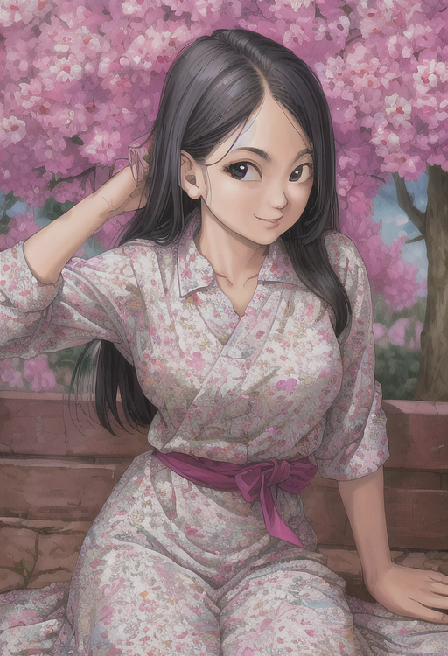
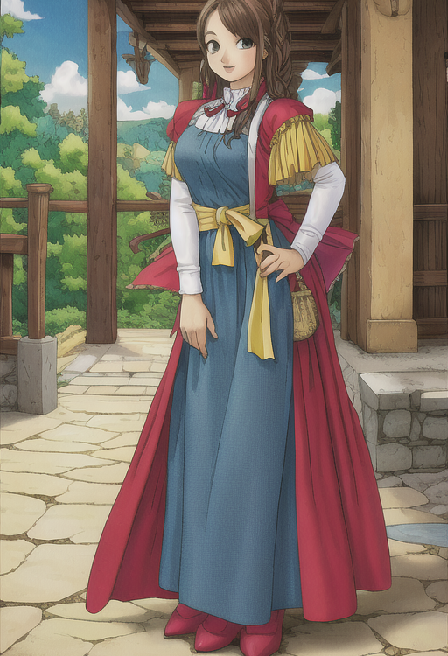
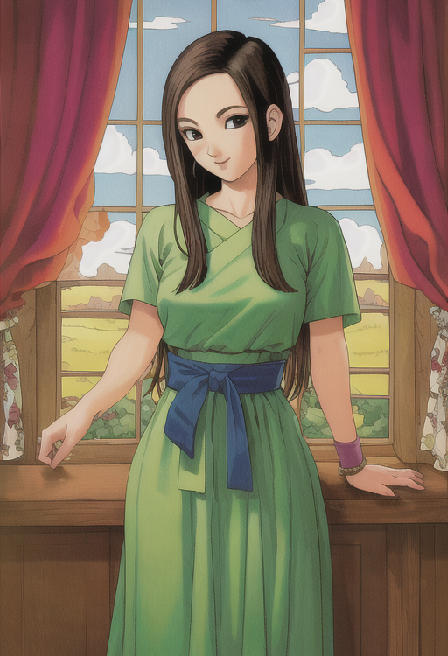






评论0